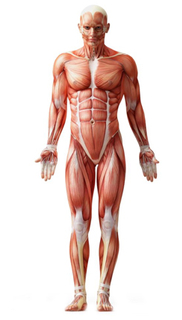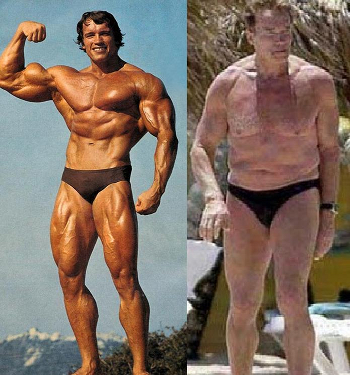Your web browser is a specialized piece of software that loads webpages. It is designed to read and understand the contents of the webpage with lightning-fast speeds in order to display information to you, the user.
A single webpage is really made up of 3 parts working together–HTML, CSS, and Javascript–just as a human body can be divided into its 3 major components–the skeleton, the muscles, and the skin.
So when you make a webpage, you don’t really use 1 technology but rather 3 separate technologies–HTML, CSS, and Javascript–that work together.
Here is what my main page looks like in pure HTML–note that it is basically just text, links and bullets:
See the Pen bBGzGJ by Muhammad Naqvi (@monaqvi) on CodePen.
Now, with some styling with CSS–notice the added colors, fonts, alignment, and background images:
See the Pen QGWzee by Muhammad Naqvi (@monaqvi) on CodePen.
And, lastly, some typewriter animation with Javascript:
See the Pen PboVwX by Muhammad Naqvi (@monaqvi) on CodePen.
Because HTML and CSS are concerned with how a page looks, they are most-often mentioned together, separately from Javascript. Designers tend to specialize with HTML and CSS, while programmers are usually more comfortable with Javascript. A developer with proficiency in both HTML + CSS and Javascript is highly desirable.
In the old days, CSS and Javascript were created inside of HTML but people very quickly realized that it was just a hot mess and decided to separate the three into their individual parts. Ironically, there is now a movement to put them all back together again.
Sometimes people like to go a little overboard with the CSS, which can create a huge mess of styles that clash and contradict one another, while increasing overhead for the webpage.

People also tend to add a lot of Javascript to their page in the hopes of bulking it up with fancy interactions, animations, and functionality. If this code is not properly maintained, however, it can become a source of huge problems and headaches over time.
Beware of your sleek & sexy application becoming a blundering bohemoth beleagered by bugs.
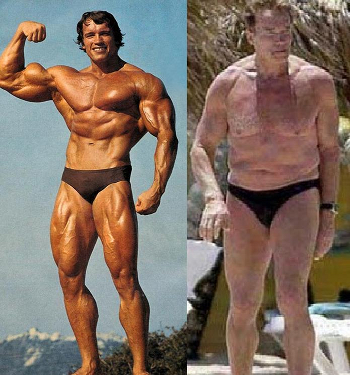
As with most things, the goal should be to keep things as simple as possible!